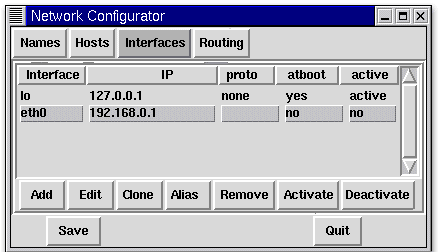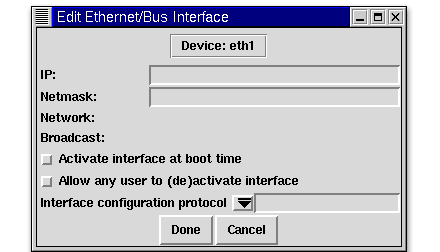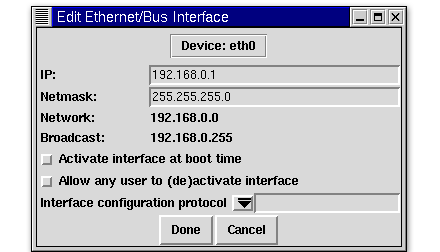Using the Network Configurator tool
The following instructions are tested and compatible with:
Open the X terminal or login using ssh over X based session command (ssh -X user@server-name-here). Type the following command at shell prompt:
- Cent OS Linux v3/4/5.x.
- Fedora Core Linux (older version).
- Red Hat Enterprise Linux (RHEL) v3/4/5.x based server.
Open the X terminal or login using ssh over X based session command (ssh -X user@server-name-here). Type the following command at shell prompt:
$ system-config-network &