| Lesson 5 | Enhancing performance with QoS |
| Objective | Define how QoS enhances network performance. |
Enhancing performance with QoS
Data traffic routed across an IP network might have to travel through a series of routers. By default, each router in the path handles the traffic on a first-come, first-served (best-effort) basis. Time-sensitive streams of data such as video streaming, real-time audio, and video conferencing require a regular flow rate across the network, and will not work properly if their packets have to wait in line at a busy router. The Windows 2000 implementation of QoS provides selectable bandwidth reservation and priority levels for traffic flows. QoS provides a unidirectional mechanism by which you can manage network resources, whether on the local LAN segment, the core network, or the WAN to provide the required service levels. QoS can run on any network topology that supports TCP/IP.
Selectable Bandwidth Reservation and Priority Levels
While the basic principle of Quality of Service (QoS) does exist in Windows Server 2022, the specific implementation you're referring to (selectable bandwidth reservation and priority levels) has been refined over time. Here's the breakdown:
Why the Change:
Bottom Line: While you might not find the exact same GUI tool for setting bandwidth reservations and priorities as in Windows 2000, the core concepts of QoS are very much present in Windows Server 2022, albeit through a more updated set of tools and mechanisms.
- QoS Policy from Windows 2000: The QoS method you describe relied heavily on a tool called the "QoS Admission Control Service" (QACS) and the Group Policy management tools. This provided a fairly granular degree of control.
- Modern Windows QoS: The Windows Server QoS features have evolved, offering different mechanisms for traffic management:
- Differentiated Services Code Point (DSCP) Marking: Windows supports marking network packets with DSCP values to indicate their priority level.
- Network Throttling: You can limit the bandwidth used by specific applications or protocols.
- Software Defined Networking (SDN): In larger environments, SDN with technologies like Hyper-V Network Virtualization allows for more sophisticated QoS policies as part of virtual network configuration.
- Vendor-Specific Tools: Hardware and software vendors may provide additional QoS management tools integrated with Windows Server.
Why the Change:
- Network Simplification and Standards: Relying on DSCP markings and integration with network switches and routers aligns better with industry standards and reduces the complexity of QoS configuration directly within the operating system.
- Adapting to Modern Applications: QoS in Windows Server now focuses on broader policy-based management and integrating with virtualized environments common in modern networks.
Bottom Line: While you might not find the exact same GUI tool for setting bandwidth reservations and priorities as in Windows 2000, the core concepts of QoS are very much present in Windows Server 2022, albeit through a more updated set of tools and mechanisms.
The following series of images explains when designers can use QoS.
Implementation of QoS
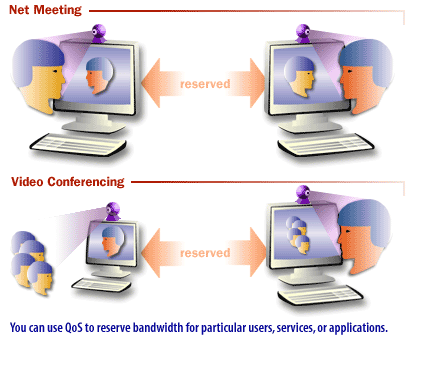
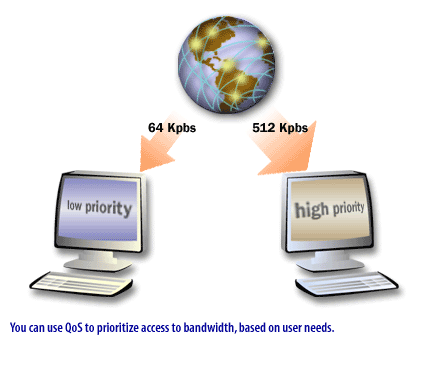


All routers in the path between a sender and receiver must be able to support QoS, and must validate the bandwidth requirement before a QoS session can be established. Include QoS in your design if:
- Bandwidth allocation is required
- QoS is supported by your planned applications
- All intermediate routers support Resource Reservation Protocol (RSVP)
Network Architect
As a network architect, you need to consider QoS in your design to support high-bandwidth applications in the face of limited available bandwidth on your network. Some applications are highly tolerant of network delays, and function normally within such a context. For example, SMTP mail is quite fault tolerant in the face of high network utilization, and SMTP messages will be delivered without error even when the network bandwidth is over-utilized. However, if the organization that you are working with plans to implement extensive teleconferencing for mission-critical meetings, you will run up against the limitations of an Ethernet 10/100 network relatively quickly. In this situation, you should include an implementation of QoS in your design document so that the required amount of bandwidth for audio-conferencing applications is available when required. With QoS, you can assign the bandwidth to individuals or group members to ensure that bandwidth is not wasted on non-priority users or groups.
Goal of the Internet of Things (IoT)
The goal of Internet of Things (IoT) is to bring electronic components online, thereby creating a volume of data that can be used with the existing computing and networking technologies.
The cloud isn't ideal for rapidly expanding IoT environmental requirements.
(FC) Fog computing moves some portion of the computing load (related to real-time services) from the cloud into edge fog devices.
FC is expected to become the subsequent major computing transition and this one has ability to overcome existing cloud limitations.
However the key obstacles facing Fog computing are:
- wide distribution,
- isolated coupling,
- quality-of- service (QoS) regulation,
- adaptability to conditions, and
- the standardization and normalization is still in phase of development.
SDN in the context of the "Internet of Things"
Here's a breakdown of Software-Defined Networking (SDN) in the context of the Internet of Things (IoT):
What is the Internet of Things (IoT)?
Challenges of Traditional Networking in IoT
How SDN Helps
Examples of SDN Usage in IoT
In Summary SDN brings flexibility, intelligence, and security to the scale and complexity of IoT networking. It enables a more adaptable and manageable network infrastructure, crucial for the success of IoT applications.
The next lesson looks at QoS connections.
What is the Internet of Things (IoT)?
- IoT refers to a vast network of connected devices ranging from simple sensors to smart appliances, vehicles, and industrial equipment. These devices collect, send, and often act on data generated in the physical world.
Challenges of Traditional Networking in IoT
- Scale: IoT networks can include thousands or even millions of devices, making manual network configuration and management unfeasible.
- Heterogeneity: IoT devices come in diverse forms with different communication protocols and capabilities, increasing network complexity.
- Security: Many IoT devices have limited security protections, making the entire network vulnerable to attacks.
- Dynamic Changes: IoT environments are often fluid, with devices joining and leaving frequently, requiring a network that can quickly adapt.
How SDN Helps
- Centralized Control: SDN decouples the control plane (network logic) from the data plane (switches and routers). This allows for centralized software-based control of the entire IoT network.
- Programmability: SDNs enable network administrators to make changes to the network on the fly through software commands, simplifying management of large, dynamic IoT environments.
- Security: SDN controllers can enforce security policies across the network, monitoring traffic, and isolating suspicious devices to contain threats.
- Traffic Optimization: SDN can dynamically adjust traffic flows to improve performance, prioritize critical IoT data, and intelligently distribute workloads.
- Integration with IoT Platforms: SDN can be integrated with IoT device management platforms to create more robust and automated network management solutions.
Examples of SDN Usage in IoT
- Smart Cities: Traffic flow optimization, smart parking systems, and infrastructure monitoring.
- Industrial IoT: Real-time monitoring, predictive maintenance, and intelligent process control in manufacturing
- Healthcare: Remote patient monitoring, asset tracking, and automated medical device management
- Smart Buildings: Optimization of lighting, HVAC systems, and security integration based on occupancy and environmental data.
In Summary SDN brings flexibility, intelligence, and security to the scale and complexity of IoT networking. It enables a more adaptable and manageable network infrastructure, crucial for the success of IoT applications.
The next lesson looks at QoS connections.