| Lesson 5 | Troubleshooting TCP/IP with arp |
| Objective | Use the arp -a command to resolve TCP/IP Problems |
Troubleshooting TCP/IP with ARP
Problems with the wrong host responding to commands like
ping, ftp, or telnet indicate that incorrect entries are getting into the address resolution table.
Address resolution table problems usually arise when two systems use the same IP address. The problems are often intermittent, because the entry that appears in the table is the address of the host that responded quickest to the last ARP request.
Sometimes one host will respond faster, other times the second host may respond first.
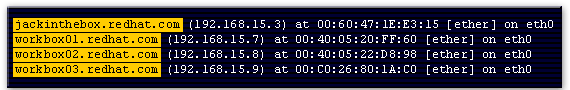
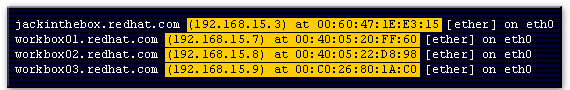
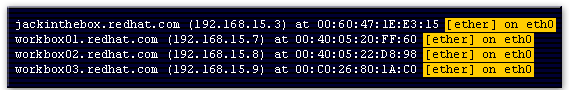
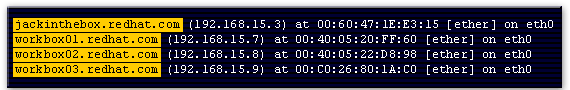
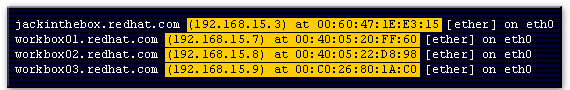
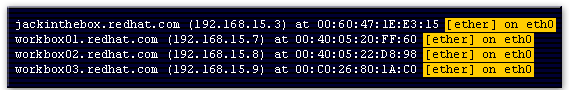
- These are the hostnames returned by arp
- These are the pairings of IP addresses and Ethernet addresses.
- This indicates the interface device and type. Each computer is using the first Ethernet device, eth0.
The
You can also use
The next lesson shows you how to use the
arp command displays associations between IP addresses and Ethernet addresses.
To retrieve information on a single host, type arp -a hostname, where hostname is the name of a host on your subnet. If no host is specified, arp -a displays information on all hosts.
Click the View Slide Show button to examine output from the arp -a command.You can also use
arp -a with IP addresses instead of hostnames. Use this command to find out if your computer's Ethernet card responds to queries for its IP address.The next lesson shows you how to use the
route command to set your default gateway.
Troubleshooting TCP/IP Overview - Quiz
Before moving on to the next lesson, click the Quiz link below to review the tools used to troubleshoot TCP/IP connections.
Troubleshooting TCP/IP Overview - Quiz
Troubleshooting TCP/IP Overview - Quiz
