| Lesson 2 | Network File System (NFS) |
| Objective | Describe the Network File System (NFS). |
Network File System (NFS)
NFS is still used by Red Hat Linux. It is a popular protocol for sharing files between computers on a network. Red Hat Linux supports NFS versions 2, 3, and 4. The default version of NFS used by Red Hat Linux is NFSv4.2.
NFS is a good choice for sharing files between computers on a network because it is efficient and reliable. It is also easy to set up and use.
Here are some of the benefits of using NFS:
If you are looking for a way to share files between computers on a network, NFS is a good option to consider. It is efficient, reliable, and easy to set up and use. Here are some of the disadvantages of using NFS:
NFS is a good choice for sharing files between computers on a network because it is efficient and reliable. It is also easy to set up and use.
Here are some of the benefits of using NFS:
- Efficient: NFS uses a remote procedure call (RPC) mechanism to transfer files between computers. This mechanism is efficient and can transfer files quickly.
- Reliable: NFS is a reliable protocol. It uses checksums to ensure that files are transferred correctly.
- Easy to set up and use: NFS is easy to set up and use. There are many tutorials available online that can help you get started.
If you are looking for a way to share files between computers on a network, NFS is a good option to consider. It is efficient, reliable, and easy to set up and use. Here are some of the disadvantages of using NFS:
- Security: NFS is not as secure as some other file sharing protocols, such as Samba. This is because NFS uses unencrypted communication.
- Performance: NFS can be slow for large file transfers. This is because NFS uses a single connection for each file transfer.
- Complexity: NFS can be complex to configure and manage. This is especially true for large networks.
When users log in to networked computers, they naturally expect to have access to their files. It doesn't matter to the users that the files are stored on a particular partition on a particular host. So, how do they gain access to it? If you configure a computer to use the Network File System (NFS), users can view remote filesystems just like they do local filesystems.
Placing the home directory structure on a Single Server
For example, in the image below, a single server holds the home directories for all the users. When a client makes a request for information stored in the user's home directory, Linux knows to ask the server to supply the information instead of searching the local hard-drive. It doesn't matter which computer a user logs in to, because the home directory is located in a centralized location and accessed with NFS.
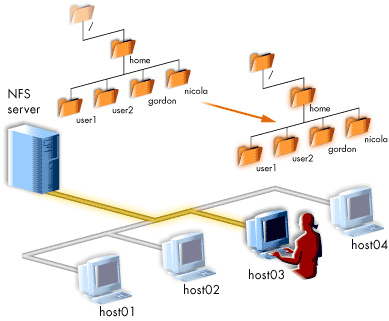
Use NFS to share all types of file data
Of course, NFS is useful for much more than sharing home directory file space. NFS can share files among virtually all UNIX-type and many non-UNIX-type computers. With NFS, you can also arrange data on the network to make both user sessions and system upgrades more efficient.
For example, if different users on a network perform specific jobs, they need access to different tools. Network administrators might place these tools on one or more servers and NFS clients then can access them as though the tools individually were located on each computer. Not only do you save disk space on the clients, but when you put the newest version of the software on the server, the entire network is updated.
The next lesson defines and explains remote procedure call.
For example, if different users on a network perform specific jobs, they need access to different tools. Network administrators might place these tools on one or more servers and NFS clients then can access them as though the tools individually were located on each computer. Not only do you save disk space on the clients, but when you put the newest version of the software on the server, the entire network is updated.
The next lesson defines and explains remote procedure call.
