Using ps command
View the image below to examine the output of theps, ps aux, and ps aj commands.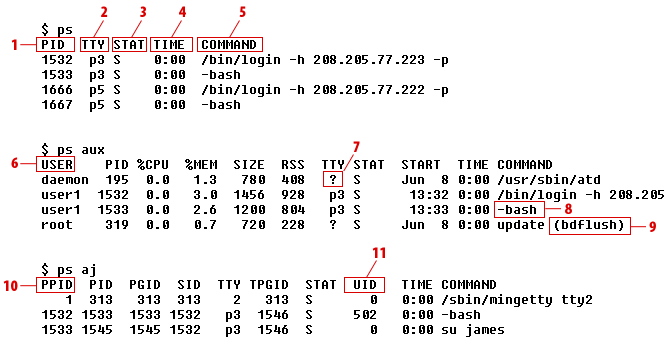
- The process ID
- The terminal to which the process is attached
- A status indicator
- The accumulated CPU time
- The command line that started the process
- The owner of the process
- Daemon processes have no controlling terminal (TTY is ?)
- Login shells have an initial –
- Processes that are swapped out are marked in parentheses
- Parent process IDs
- User ID numbers