| Lesson 5 | The dump backup command |
| Objective | Use the dump Command to back up File Systems. |
Linux dump Backup Command for Data Loss Protection
Red Hat Backup Options
The
The
The following SlideShow illustrates several examples:
dump command offers a more extensive set of backup options by allowing fine-grained incremental as well as full dumps to be performed.
System administrators responsible for maintaining backups of large quantities of moderately volatile data will find this extremely useful.
With incremental dumps, time-intensive full backups can be performed less often with shorter incremental dumps used to "fill in the blanks."
The
dump command:
- Backs up files or directories
- Supports backup levels from 0 (full) to 9
- Is available as a Red Hat Linux RPM[1]
The following SlideShow illustrates several examples:
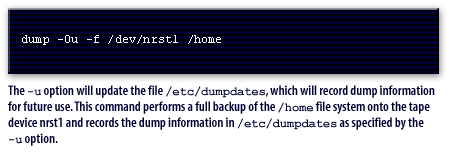
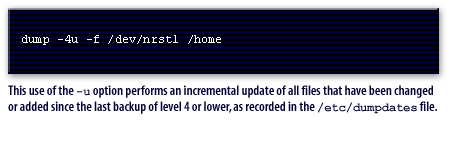
- The -u option will update the file /etc/dumpdates, which will record dump information for future use.
- This use of the -u option performs an incremental update of all files that have been changed or added since the last backup of level 4 or lower
Scheduling dumps
The appropriate dump schedule depends on whether you wish to reduce the size of the dumps or the number of restores necessary to recover. To decrease the size of the incremental dumps, use a dump schedule in which the level increases every day. If you wish to minimize the number of restores needed to recover a file system, you should use a dump schedule in which the dump level decreases every day.
For example, a dump schedule of zero on Sunday, six on Tuesday, four on Thursday, and two on Saturday would be an appropriate schedule for a stable system with little alteration to the files. In this scenario, only two restores would be needed to reinstate the system: a full restore layered with the incremental restore. The next lesson examines the
For example, a dump schedule of zero on Sunday, six on Tuesday, four on Thursday, and two on Saturday would be an appropriate schedule for a stable system with little alteration to the files. In this scenario, only two restores would be needed to reinstate the system: a full restore layered with the incremental restore. The next lesson examines the
restore command.
[1]RPM: An acronym for Red Hat Package Manager, an RPM is a group of files stored in a single portable file.