| Lesson 5 | Multiple network interface cards |
| Objective | Describe the rationale for using multiple network interface cards. |
Multiple Network Interface Cards
Multiple network interface cards (NIC) allow communication across different networks. Linux supports multiple network interface cards (NICs) in the same machine, enabling a single Linux computer to act as a router, bridge, or firewall.
Between two networks: a bridge is an intelligent wire, a router directs traffic between logical subnets, and a firewall is an insulating router.
Routing
Routing lets a computer move traffic from one logical network to another.
Linux supports advanced routing features, such as Quality of Service, that allow an administrator to optimize traffic flow between networks.
Linux supports advanced routing features, such as Quality of Service, that allow an administrator to optimize traffic flow between networks.
Bridging
Bridging isolates physical segments of the same network to cut down on overall network traffic. For example, a group of Macintosh computers and a group of Linux computers on the same network might talk among their respective groups almost exclusively,
but traffic from one group will be seen by and possibly collide with hosts and traffic from the other. A bridge between the two groups will reduce the number of collisions.
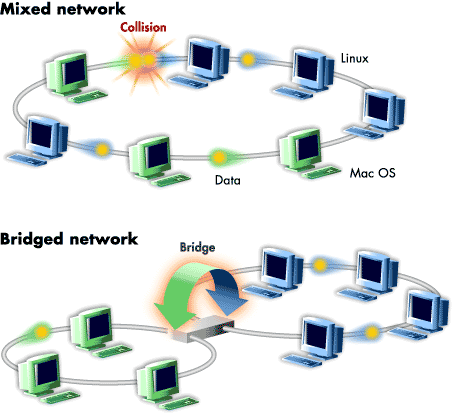
Firewalling
Firewalling protects hosts on one network from hosts on another. A computer acting as a firewall filters, logs, and audits traffic flowing from one network to the other. Information about how to set up routers, bridges, and firewalls is included in the LDP Linux Bridge+Firewall Mini-HOWTO, Bridge HOWTO, and Firewall HOWTO, available from the Resources page.