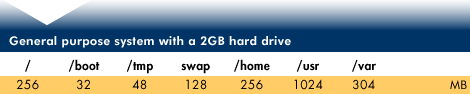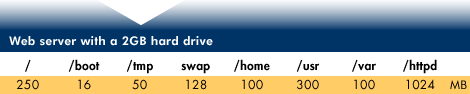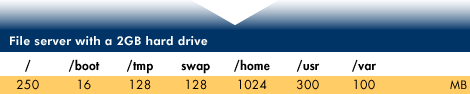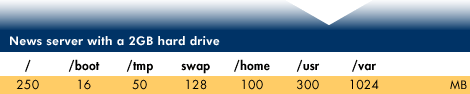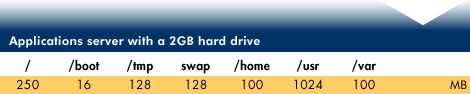Redhat Partition Sizes
When planning a filesystem in Red Hat, or any other Linux-based operating system, there are several considerations to take into account regarding partition sizes. These considerations may vary based on the use case, but here are some general tips:
Remember, these are just general guidelines. The specific needs of your system may require different partition sizes. It's also worth mentioning that the use of LVM (Logical Volume Management) can provide more flexibility, as it allows you to resize partitions dynamically as needs chang
- / (Root) Partition: The root partition contains all the files and directories that are not found in other partitions. It's recommended to have a size of at least 10 GB for the root partition, but if you plan on installing a lot of software, you might want to increase this size to 20 GB or more.
- /home Partition: This partition is where personal user data files are stored. The size will depend on how much personal data you expect to store. If you're unsure, you could allocate most of your remaining disk space to /home.
- /var Partition: This partition is often used to store log files, and in some cases, it is used for serving files over a network. If your system will be heavily used, or you expect to serve many files, you might want to allocate 15 GB or more to /var.
- /boot Partition: This partition is used to store the bootloader and kernel files. It doesn't need to be very large - typically around 500 MB is more than enough.
- Swap Partition: The swap partition is used as a 'backup' for the system's physical memory. It's generally recommended to set the swap size equal to the amount of RAM for systems with less than 2 GB of memory, and at least 2 GB for systems with more than 2 GB of memory. For systems with large amounts of RAM (e.g., 64 GB), the swap space can be less than the RAM size.
- /tmp Partition: This partition is used for storing temporary files. Depending on the applications you are running, you might need to adjust the size. A general recommendation could be around 10 GB or more.
Remember, these are just general guidelines. The specific needs of your system may require different partition sizes. It's also worth mentioning that the use of LVM (Logical Volume Management) can provide more flexibility, as it allows you to resize partitions dynamically as needs chang