Network Services Components
- TCP/IP: An industry-standard, vendor-independent routable protocol, which acts as the base protocol support of your network.
- DHCP: Reduces the administrative overhead associated with TCP/IP configuration.
- DNS: Provides DNS host name resolution within the network.
- WINS: Helps support previous clients such as those running Microsoft Windows, Windows for Workgroups, or Microsoft Windows 10.
IP addresses
IP uses addresses to specify both the source and destination systems on aTCP/IP network. Each address consists of 32 bits, usually broken into four decimal numbers separated by dots (.). Each decimal number represents an 8-bit byte (an octet) in the address.For example:
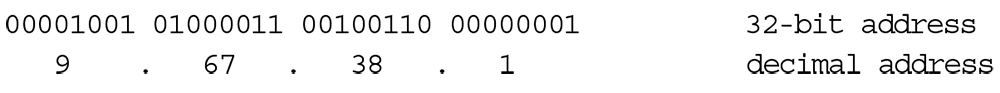
Each address can also be separated into two logical parts:
- Network address: The network address is a lot like a postal code, because it identifies which region (or section) of the total network contains the system.
- System (or machine, or host) address: The system address is similar to an apartment or suite number, because it specifically identifies a particular system within that region. As shown in Figure 2-3.2, IP addresses belong to one of four classes depending on how the entire 32-bit address is split
(a fifth class, class E, is not commonly used).
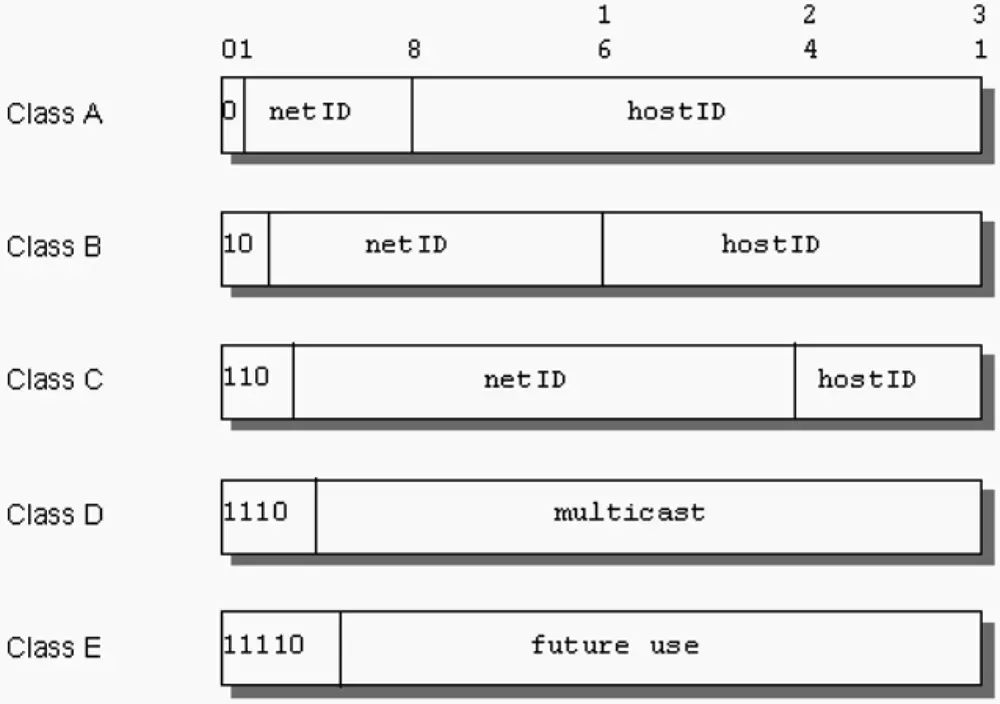
Role of WINS in the Network
Although NetBIOS names can be used with network protocols other than TCP/IP, WINS was designed specifically to support NetBIOS over TCP/IP (NetBT). WINS is required for any environment in which users access resources that have NetBIOS names. If you do not use WINS in such a network, you cannot connect to a remote network resource by using its NetBIOS name unless you use Lmhosts files, and you might be unable to establish file and print sharing connections. The following figure illustrates the role of WINS for computers that use NetBIOS names. Typically, DHCP is used to assign IP addresses dynamically.
WINS Name Registration and Resolution
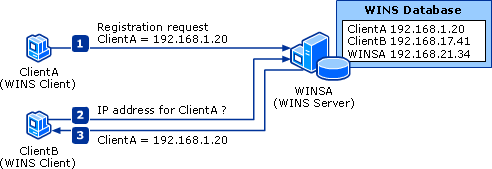
WINS Name Registration and Resolution
In a typical scenario, the following occurs:- ClientA, which uses NetBIOS and is a WINS client, sends a name registration request to its configured primary WINS server (WINSA) when it starts up and joins the network. WINSA adds ClientA's NetBIOS name and IP address to the WINS database.
- When ClientB needs to connect to ClientA by its name, it requests the IP address from the WINS server.
- The WINS server locates the corresponding entry in its database and replies with ClientA's IP address.